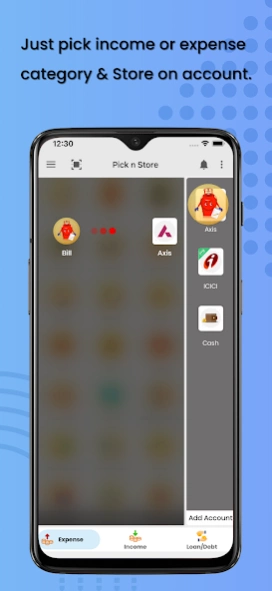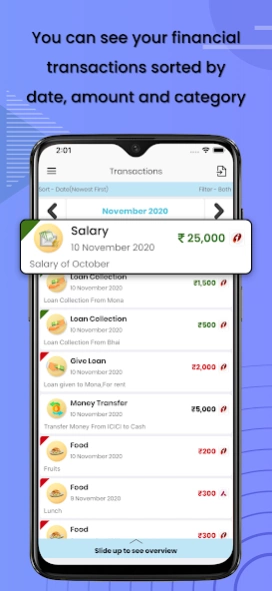Pick n Store - Money Manager 2.0.2
Free Version
Publisher Description
Pick n Store - Money Manager - Manage your personal finance
Life is all about spending time with your family, friends, enjoying hobbies and interests, following passion. But, are you skipping on the time of your life to write ledgers, planning budgets, manage transactions and accounts?
Here is the one stop solution for all your needs to manage finance without taking too much time. Pick and Store, a digital solution, where you can keep a track on any type of your financial activity by managing and creating Expense, income and account options..
You can add, delete and edit your daily expense and income entries. Categorised them in to different categories. Track the money transfer between bank accounts in the app. Keep the record of transactions to create your own bank statement anytime, anywhere.
You can also store the loans you have given and the debts you have Taken. Set reminder for repayments and collections. With Budget option you can plan your budget so you don’t have to go through your book or any other app, any time you want to keep the check. It also provides notification when you don’t stick to your budget.
With the app create your expense, income and account charts to understand the state of the finance easily. Get an overview of financial activity for particular time period and identify specific transaction by sorting them through different filters. Generate daily, weekly,
monthly, quarterly and annual finance report of the transaction and share and export your data in form of pdf or an excel sheet as a report or bank statement with anyone you want.
The best feature of Pick and Store is that you don’t have to be an expert to use the app. Just simple drag and drop is enough! You can protect all your accounting data by creating password, take backups and restore it so no worries! You can use it offline and it’s free! Replace your traditional khata book by new digital and fast Pick and Store Ledger because time indeed is money. Use Pick and Store, and don’t miss out on life.
PREMIUM FEATURE
Manage personal finances with more cool features in very easy & Faster manner :
- Export Excel/CSV - Export PDF - Create Unlimited numbers of Account
- Backup & restore
- Removed Ads
Account Icon Pack
- If you want more specific icon for particular field like Medical field, IT filed, House Assets then you can buy icon pack and used in App.
- we give relevant icon for particular field so user can enjoy with icon and looks like reality.
An Icon Pack that is purchased once and does not expire or decrease with use.
Monthly Subscription / Yearly Subscription
You’re not able to cancel subscription during active period. Your subscription will automatically renew unless canceled at least 24h before the end of current period.
Privacy and Terms of use
http://picknstore.in/policy
Support and Help
http://picknstore.in/help
--
Need Contact Support? Please email to contact@picknstore.in
You can also Contact or get update :
Facebook: https://www.facebook.com/picknstore
Website: http://picknstore.in/
About Pick n Store - Money Manager
Pick n Store - Money Manager is a free app for Android published in the Accounting & Finance list of apps, part of Business.
The company that develops Pick n Store - Money Manager is SCC INFOTECH LLP. The latest version released by its developer is 2.0.2.
To install Pick n Store - Money Manager on your Android device, just click the green Continue To App button above to start the installation process. The app is listed on our website since 2024-03-19 and was downloaded 5 times. We have already checked if the download link is safe, however for your own protection we recommend that you scan the downloaded app with your antivirus. Your antivirus may detect the Pick n Store - Money Manager as malware as malware if the download link to com.scc.moneymanager is broken.
How to install Pick n Store - Money Manager on your Android device:
- Click on the Continue To App button on our website. This will redirect you to Google Play.
- Once the Pick n Store - Money Manager is shown in the Google Play listing of your Android device, you can start its download and installation. Tap on the Install button located below the search bar and to the right of the app icon.
- A pop-up window with the permissions required by Pick n Store - Money Manager will be shown. Click on Accept to continue the process.
- Pick n Store - Money Manager will be downloaded onto your device, displaying a progress. Once the download completes, the installation will start and you'll get a notification after the installation is finished.